Guide to interactive content
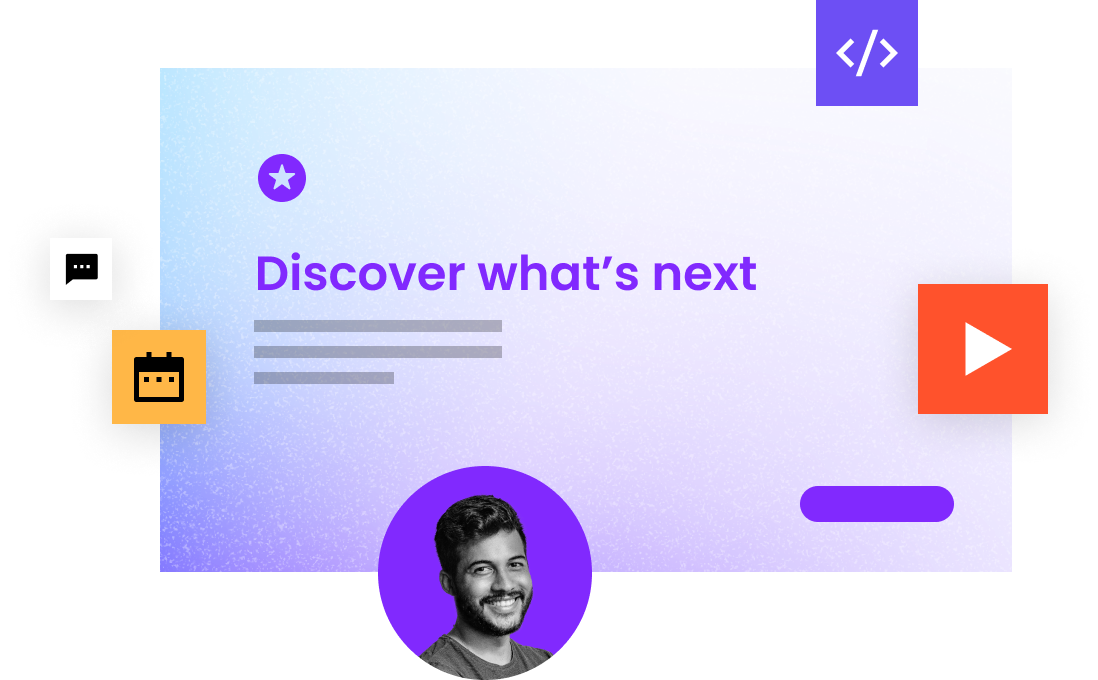
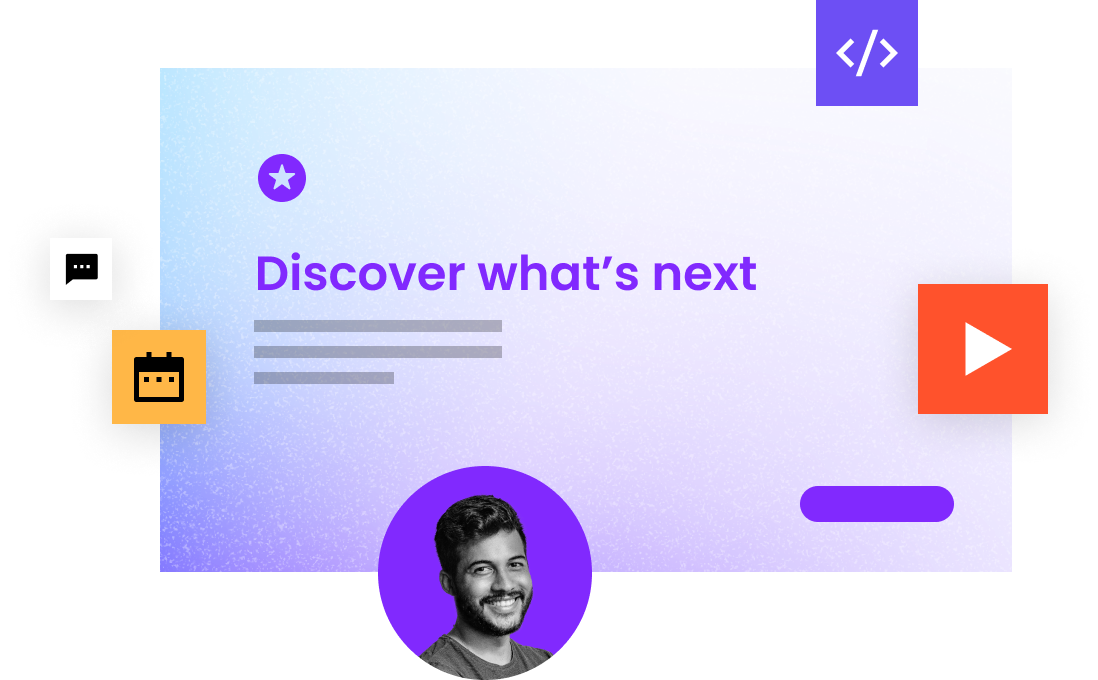
If you haven’t heard, interactive content is all the rage. It can provide context and clarity, cutting through the noise of the modern digital environment. It can also provide a repository of material for many departments across the enterprise: sales, marketing, HR, and creative.
How do you create interactive content? We’ll tell you.
Easy enough? Well… You see, interactive content requires you to think differently about the traditional content creation process. When pulling open that Word doc and typing away, you typically construct your thoughts linearly: one word after another.
However, interactive content forces us to think about two things: the multimedia we can use to develop our thoughts, and the ways in which users will, ahem, interact with that media. That is, a book reader will go from one line to the next, beginning at the top left and reading down to the bottom right, page after page. But if there’s a navigable table of contents, she may just skip right over that one amazing insight you had on page 4. You need to account for that behavior.
So, while this first step may seem simple enough, trust us, it just isn’t.
Here are a few more tangible ways to break down this ominous step.
Over the last several decades, the leading firm researching the digital user experience has been Nielsen Norman Group. The NN Group has developed many studies and experiments to test everything you can think of on the web and how people respond.
For example, in one of their most famous studies tracking eye movements, they were able to determine that people on the web read in F-shaped patterns. That is, they read the first headline and a paragraph, and then scan mostly headlines from there down. NN Group has many (many) articles like this gathered in categories like “Writing for the Web.” For the uninitiated, this is a great place to start getting inside the minds of your viewers.
Along similar lines, users in a digital environment click around from page to page by what interests them (using what NN Group and others call “information scent”). This means you have to think about your content as a system and not as a linear, logical program. Of course, knowledge is stackable — you have to learn algebra before calculus — but not everything is built that way.
Take this piece of content as an example. You really don’t need to read the content in Step 1 to understand Step 2, nor even Step 1A before 1B. If you’re familiar with how users read on the web, skip right on over to the next thing.
More tactically, imagine if the user you’re trying to reach watched the video you placed on one slide before reading what you wrote. How would that change your content? What about if they watched it after? These are important questions to ask yourself before finalizing your content.
Our brains are like machines. They need fuel to function. Sometimes they get overwhelmed with too many operations or too many inputs. That’s why when you’re talking to someone while you’re driving, you usually turn down the music or stop talking while making a left-hand turn in a busy intersection. Your brain focuses its attention, diverting resources to ensure its survival.
A reader on the web is no different. Their brains get overwhelmed with big blocks of text or too many buttons. But clear, simple text and cues help alleviate this strain to focus on what you want them to. There’s even research to suggest that a certain line length or height can put readers at ease.
Let’s say you want the user to read this paragraph before watching the video or listening to the audio track. Why not say, “Read this first” in big, bold letters? Similarly, using animations, descriptive links, and clear calls-to-action (CTAs) can reduce the cognitive load of your users.
With linear, traditional content like a PDF or Word document, you have only words and pictures at your disposal. Yet with interactive content, you can use animated graphs, videos, audio clips, and more to further develop your arguments. This opens up a whole new world of possibilities, but also a whole new world of challenges with arranging your ideas.
In the science of hermeneutics, you learn that you read an email differently than you read a poem. You expect certain things within an academic essay that you wouldn’t expect in a podcast. And so on. The context of the medium has a lot to do with the content itself. This is what Marshall McLuhan meant when he wrote, “The medium is the message.”
Consider what your readers will have seen first. Are they coming to your piece after they’ve seen some introductory video, or an email, or is it part of a larger series of blog posts or some other content? This informs how you want to build the content and how to use which medium.
For example, let’s think of how to use a video in your interactive content. A video can help illuminate a vivid point of your writing, or it can summarize a lot of written material in a short space. This is the best use of video within interactive content. Say you want to use a video as an aside, nestled beside a scroll function of 300 words of text. A two-minute video in this case is much better than a 15-minute video — the former can illuminate or summarize while the latter is long enough to be its own piece of content. Viewers may forget what you’re writing and focus only on the video content.
That’s why this is the first rule in choosing media: Know the context of where your content lives, which will determine how you express yourself.
To continue the point above, you’ll want to use multimedia that’s on the shorter side, depending on what you’re trying to get across. Longer media begin to take on a life of their own, which users can easily view in another format, like on YouTube or on Spotify as they drive to work.
Putting an even finer point on it, you’ll also want to use multimedia very sparingly, to expand on a topic that can’t be adequately covered with text alone. This could be a short video or audio clip, a gif, or an image. It should enhance the content, not distract the viewer from it. We’ve seen some interactive content authors throw in all the media they can find that’s relevant to their topic. But, as the saying goes, just because you can doesn’t mean you should.
Not all content can be used as you find it on the web. Much of it is copyrighted, while other content is in the wrong format. Copyright infringement is a big deal for content creators, and it’s critical that you respect and cite their work. After all, that’s how they earn a living. We’ve seen too many people simply Google the image they’re looking for and slap it into their content, but that can violate copyright laws.
However, you can Google an image you’re looking for as long as you filter for usage rights. After you search on Google and click on Images, click on Tools just below the search bar. Then you can filter using Creative Commons licenses. This allows you to use the media within the Creative Commons framework.
You can also Google “license-free stock photos or videos.” You’ll find results like Unsplash, Pixabay, and Storyblocks. The latter allows you to pay a subscription for licensed images, videos, and audio assets for your interactive content. There are plenty of other sources out there — just make sure you’re using content that you’re actually allowed to use!
Once you know what you’re saying, how you’re saying it, with the right media to support it, now you have to bring it to life. Use Adobe, Sketch, or Figma to create your layouts and graphics for the piece. Sound intimidating? You can also use Microsoft PowerPoint, Apple Keynote, and Google Slides to create interactive experiences.
Creating interactive experiences can be really tough if you’re just starting. That’s why we publish resources to help you get started, from the big picture to the tiny details. So, before you get started on your next project, take a scroll through our Resources page to see webinars, tips, and other content that will help you take your content to the next level.
If that doesn’t have what you’re looking for, dive deeper into Tiled University to see courses, lessons, webinars, and more to build your own content.
Additionally, each design tool has its own resources for helpful hints if you get stuck:
From there, the only limit is your imagination.
If you’re like most people, you’ve stared at a blank canvas or document for far too long wondering where to begin. We get it. Creating interactive content is hard. But the good news is that you can start with a template! You may not know what to say, but at least it’ll look nice.
Kidding aside, a good template does more than just look nice. It can also give you a structure for arranging your ideas. Many of the resource pages listed in the previous point have similar structures given your setting.
For example, most presentation templates start with a title slide, then an agenda, team members, and problem and solution slides. Whether you need a pitch deck, a quarterly update, newsletter, brand guide, or something else, starting with a template from the resources pages of each design tool is the best way to get started quickly.
And the best part? You can integrate your design files with Tiled’s interactive content editor.
Once you’ve viewed the resources, picked a template, and composed your piece, you’re ready to export and share your interactive document. There are a few ways to do this. You can either export the file as is to be read in your favorite design or presentation tool, you can send a shareable link to your team, you can broadcast the presentation with specific people, or you can embed the file into a web page.
After sharing your creation, you may need to edit it. It’s the worst feeling when you’ve completed a beautiful PDF document only to realize there’s a major typo on page 3. Oh well. What’s done is done. Similarly, a PowerPoint is editable, but if you’ve already emailed the file over to your boss, that’s the version they have, not the one you’re editing. You need a way to edit the master file that everyone sees. With interactive content platforms, you can do just that, and every edit you make will be live for the rest of the team to see in real time.
Finally, analytics and insights based on users’ behavior with the content can be even more important than your research before you started (see Step 1). You may think that theoretical users will behave one way, but your actual users may behave completely differently based on your actual content. It’s crucial for content creators to adapt to their audience, not the other way around. Editing in real time with shareable links gives you the ability to adapt your content to produce the most engagement over time.
The old ways of communicating limit your imagination with flat text and boring slides. Your storytelling craves a more innovative, engaging experience that amplifies the power of every medium at your fingertips. Your audience, whether for sales and marketing, creative directing, or employee empowering, demands something fresh. Reimagine what content can be with Tiled, an interactive content platform built for the new age of communication. Our no-code story builder lets teams create, share, and edit their content anywhere, anytime, with actionable analytics to scale their impact. Leave behind the static past and rewrite the future.
At Tiled, we help enterprises create engaging experiences easily.
In the world of work and education, presentations are a way of life. As the learning landscape continues to grow into one that leans into digital and touchscreen experiences, the need for more dynamic and engaging presentations is expanding with it. However, with these changes also come higher content expectations from audiences.
The days of sitting in a classroom or conference room and learning through a well-designed PowerPoint or PDF are long gone. Well, they’re long gone if you actually want to keep your audience engaged and actively learning from your content. Though there’s a difference between interactive presentations and interactive content, which we’ll explain more later, you’ll see that there is some overlap.
These days, if you want to really reach your audience, you have to go beyond a PowerPoint. Cognitive research shows that to be truly effective, you’ll need to take a multimedia approach. That is, tailor the content to your target audience, source high-quality imagery, develop a compelling story, and implement high-quality design. Traditionally, presentations have included a speaker moving around a whiteboard or slide deck, drawing on the board or using a pointer for the deck, keeping the audience’s attention.
Yet the world has changed. Now presenters are talking heads on the other side of a screen, using static text and images to communicate to a dulled audience who’s been staring at a screen for hours already.
Your audience expectations have elevated thanks to high-quality, immersive presentations and consumer content, the likes of which you’d find in a TED talk or Apple keynote. Thankfully, however, content and presentation tools have risen to the occasion. Enter the era of the interactive presentation.
In the simplest terms, an interactive presentation is precisely what it sounds like: a presentation you can interact with, complete with multi-dimensional media. They often incorporate web-style functionalities like navigation, hyperlinks, and hotspots. For example, in an interactive presentation, you have the freedom to click on content and have an action occur, such as a video, animation, or popup box.
However, as simple as that may sound, it’s just the beginning of what an interactive presentation can do. Interaction fundamentally changes the way you can engage with your audience. It turns a passive experience into an authentic conversation that benefits everyone involved.
Interactive content includes videos, image sliders, animations, polls, and more. An interactive presentation is the means used to combine and bundle multiple types of interactive content all in one place to present to an audience, often in real time. With an interactive presentation, you can combine interactive content with storytelling and questions to engage your audience.
Preferences and expectations have changed: Today, viewers simply expect innovative companies to present information in a highly engaging, multimedia style no matter the device, location, or time. But there are other benefits to interactive presentations.
Interactive presentations allow you to go from talking to your audience to talking with them. Neuroscience research shows that by using interactive presentations, your audience immediately has the motivation to stay engaged and participate. That is, an interactive presentation allows you to navigate in a nonlinear fashion: You can ask the audience what they want to talk about, and the navigation options enable you to jump directly to the content that is most interesting to the audience without disrupting the natural flow of the presentation.
Additionally, asking audience members to participate helps them tune in and bring back those whose attention may have drifted off. Interactive presentations will allow you to include audio and video files. Through an interactive presentation, you can include deeper content within each section and create a greater understanding of what you want to convey.
Making a presentation interactive adds surprise, delight, and fun. Getting interactive also makes it easy for team members to break the ice, connect, and work together. Getting away from a traditional lecture is also a welcome break from the monotony of a regular workday. Interactive presentations can contain video, audio, polls, and even games. Using these types of interactive content makes the presentation fun, encourages team-building, and fosters innovation. Not only will your audience absorb and retain more of your information, but they’ll also enjoy doing it. It’s a win-win.
Distraction is common in presentations. Even the most compelling speaker can struggle to try to keep a large group engaged with just slides and images. It’s easier to remember the content of a presentation when you’re actively participating in the experience. Imagine the difference between reading about communication versus working through an exercise. You’re much more likely to feel comfortable with the tools and information you’ve learned after putting them into practice in a safe space.
Furthermore, better engagement leads to better information retention. No matter what kind of presentation you’re delivering, interactivity brings concepts off the screen and into real life.
Adding interactive elements to a presentation makes it feel more thoughtful and personalized to your audience. Creating that personalized connection is vital to keeping audiences engaged and informed. You can also add interactive elements into an existing presentation for a customized feel. It also empowers your audience to ask questions, offer feedback, and actively participate.
Elevating your training programs through touchscreens, animations, games, and other interactive elements helps teams onboard or learn information and take action for sustained behavior change.
Conferences are often filled with multiple days of boring PowerPoint, PDF, and Google Slides presentations. Can you imagine how refreshing it would be to walk into a conference session and have a chance to move, speak, and participate? As we’ve said before, not only will an interactive presentation make your content more engaging, your session attendees will retain what they’ve learned better as well.
Websites need interactivity to lead the user around the page and into the other pages. By providing interactive content throughout, you’ll more deeply engage your audience than with static texts and images.
This is a bit of a misnomer, but a “leave-behind” we’re thinking of is an interactive asset you can add to your follow-up email after a conversation with a prospect, customer, or new employee. Imagine the context and clarity you can create by using interactive content to keep the conversation going.
Employees are inundated with communications from every level of the organization. Interactive content can help internal leaders drive adoption for an initiative, take an action, or provide further information.
With the rapid growth of interactive presentations comes a multitude of new technologies to help you create them. Today’s interactive presentation software offerings make it easy to create an interactive presentation yourself with no need for development skills.
Much of the media you encounter today comprises various media types, like audio, video, gifs, and more. However, including these media in traditional presentation software is often clunky and unintuitive. Interactive presentation software, on the other hand, makes adding these to your presentations easy and effective.
According to a study by venngage.com, 65% of professionals at 2018 Marcom conferences designed their own presentations and relied heavily on imagery. Additionally, over 90% of a person’s daily processed information comes from visual receptors. Interactive presentation software makes it easier to get to a professional and well-designed visual experience that goes far beyond bullet points.
If you’ve ever used PowerPoint or Google Slides before, you know that they provide users with some limited themes and templates. However, today’s interactive presentation software often includes dozens of templates with customizable features built to make interaction easy without having to learn to code. And these aren’t just for PowerPoint users but also for Adobe XD, Sketch, and more, making designers’ lives easier than ever. That way you already have the right formats and media — all you need to add is your branding and company voice.
Learning new technology can feel like a daunting addition to your presentation planning. However, editing tools for interactive presentation software are intuitive and straightforward to use. Content creators have less of a learning curve because most of their time will remain in their design tool of choice, from Adobe XD, InDesign, and Photoshop, to Sketch, Figma, PowerPoint, Google Slides, and more. When you combine this with the extensive collection of templates available, you’ll end up with something personalized and professional, and feel ready to drive the results you’re looking for.
Another great feature to add to your content experience is to scroll through other content within the page. Users don’t have to leave the experience. Instead, they can just continue to scroll and explore the content at their own pace.
Interactive functionality also lends itself well to infographics and animation, and it’s definitely more engaging than a static image or PDF. An in-page scrolling feature also lets you build multi-dimensional components. Elements like scrolling make your presentation feel more like touchscreens and social media feeds that audiences already use and enjoy.
Data-driven insights have become a crucial part of how organizations innovate and optimize the work experience. Interactive presentation software is not only an excellent tool for creating engaging content quickly, but it’s also excellent at collecting data and helping you develop and evolve both your content and your presentation style.
While it’s impossible to measure how long a group of people listen in a conference room or open a PowerPoint or PDF attachment, interactive presentations let you collect data on this and more. You can measure clicks, scrolls, and other metrics that can help you continually craft better and more effective presentations. Depending on what software you use, you can even gather all of that information without leaving the platform.
Now that you’ve seen all the advantages of an interactive presentation and how easily interactive presentation software can help you bring them to life (without any code!), the only limitation to your presentation is your imagination.
You have likely heard the phrase “content is king.” This sentiment still holds true. However, there have been a lot of advancements and innovations in the content space. As more and more brands look to engage with their customers through storytelling, “interactive content is king” feels like a more apt phrase to describe the state of content marketing in 2021.
Brands have continually raised the bar for quality content while customers simultaneously expect more and more from their branded interactions. This has led to a rapid increase in the creation of quality interactive content across the marketplace. At this point, just 5% of produced content creates 90% of engagement. That means all content is not equal: Supercharging your top 5% of assets can supercharge your engagement.
Interactive content is content that audiences actively engage with. Rather than just passively digesting a video, website, or white paper, interactive content elevates the content experience with personalized interactions. This dynamic content keeps audiences focused on your message while also becoming immersed in your brand.
There is a wide variety of interactive content types. A few examples of interactive content can include e-books, sales decks, onboarding materials, and more. Interactive elements like surveys, infographics, and more also improve the experience and provide meaningful context. There are many different options, so selecting the right one for your organization takes some thought. That’s why it’s important to think through your business needs and goals, and then choose the type of content that will work best to help you achieve those goals. Here’s a closer look at a few different kinds of interactive content:
E-books are publications specifically built for the web. It’s like an interactive PDF but has fewer limitations and usually operates more smoothly across browsers and platforms. An e-book can contain myriad impressive interactive elements like video links, case studies, or animation. On top of all that, e-book technology can improve reports, studies, and white papers by increasing engagement and allowing users to explore information as they choose. In short, why use an interactive e-book rather than a PDF? Because customers and prospects are evaluating lots of different solutions, and you want to have differentiated content that leaves a lasting impression.
See an example of a microapp e-book.
Video has long been the best way to get a viewer’s undivided attention on the internet. Even as new technologies emerge, video remains a tried-and-true way to create high-engagement media. The key is to craft a compelling story that viewers will want to follow until the end. Sparking that curiosity is a mix of finding the best hook, appropriate production, and a strong sense of your audience. Additionally, adding a video within an interactive document can provide context, summarize surrounding material, or simply engage the viewer with another medium.
See an example of using video in a microapp.
Surveys and polls have been a key piece of audience engagement ever since the days of paper magazines. Quizzes and polls feel fun to users as they acquire useful or entertaining information in exchange for sharing data. That’s part of why quizzes are a tried-and-true method for engaging with audiences. This style of content works best as a way to facilitate feedback and capture new user data while keeping the audience engaged. It’s much easier (and more effective!) than methods like email surveys or follow-up calls.
See an example of a microapp quiz.
Infographics combine illustrations, icons, and graphics to create compelling and thematic visualizations of facts and data. Infographics make complicated facts and figures more digestible by using animation, typography, and story to bring data to life. Currently, 60% of B2B companies are already using this format, and similar trends are visible in HR departments, education, non-profits, and more. Interactive infographics are usually single, long-scroll web pages commonly developed in HTML5. Interactive infographics take the clarity of a data visualization a step further. As a result, the reader can better understand the story behind your data and is much more likely to engage with any content.
See an example of data brought to life in this microapp.
Landing pages are a lead generation and conversion staple. However, you can increase their effectiveness by taking an interactive approach to the content on the page. From animation to video, the right content at the right time can trigger audiences to type their information into a form field to become a lead.
See an example of a landing page with a microapp here.
E-books, infographics, and blog posts are already valuable tools for educating and communicating with your audiences. Adding interactive components make these tools more attractive to your customers through the power of delight and entertainment. And that’s just the beginning. Here are a few reasons that leaning into interactive content is worth it.
Creating interactive content leads to an overall better customer experience and boosts feelings of brand loyalty across the board. From increasing trust around sharing information, to feeling truly educated, and even being entertained — interactive content just resonates better with consumers.
Even basic interactive pieces tend to have high engagement levels, simply due to their dynamic nature. When done exceptionally well, research has shown that on average, interactive content receives double the engagement that static content does. While the content may dictate how the user interacts with it, the consumer has a sense of discovery and control that keeps them attentive and interested. Rather than your content acting as a billboard that displays information consumers may or may not see, interactive content acts more like a conversation between you and your audience. Once you give them something of value, they’ll be more likely to continue their customer journey with you. Which brings us to our next point.
Personalized marketing campaigns are quickly becoming the status quo, but to create a robust and targeted plan, you need relevant data. Interactive content is a great tool that makes it easier to capture key information from customers, such as demographic and firmographic information through lead capture forms. Today’s consumers can also be nervous about handing over personal information like email addresses. But by offering a rich, interactive content experience, you’re providing something of value to the customer that makes submitting personal information feel worth it. It feels less risky to share your email address with a company that has created something truly engaging.
Metrics from passive content can reveal information around scroll depth or bounce rates, but it can’t tell you how much of the content the consumer is actually viewed. Interactive content, on the other hand, works by collecting data while the content is in use. This allows you to measure views, clicks, and interactions with individual elements of your interactive pieces. From there you can test, analyze, and optimize your content around the goals you’re trying to achieve.
As you gather data through your content, you’ll begin to learn about your audience’s content preferences. This makes it easier to refine your content strategy and lean into the tactics that work best for your consumers. This approach to highly targeted content marketing is fantastic at helping you establish trust and authority as well as expand your audience by serving up effective and informative content they’ll want to come back to time and time again.
Although interactive content creation may seem daunting at first, platforms like this one can do the heavy lifting by offering simple, customizable tools that don’t require development skills. And it’s absolutely worth it. Having a partner or tool that can make your content look and function the way you want is invaluable.
As you can see, interactive content holds so much potential. It pulls consumers directly into your story, offers them something valuable, and provides you with better insights. If you do it correctly, it can be a catalyst for your business or brand. After you’re done, just take a look at your data, get creative, and watch as your consumers start engaging more and building bonds with your brand.
Communication is tricky. How do you get your message across in a fun and engaging way to ensure readers, customers, clients, or whoever your target audience is retains it long after they hear or read it? It’s time to rethink those flat, two-dimensional resources, switch up your communication game, and look beyond the traditional PowerPoint and Microsoft Word document. How exactly? Two words, my friend: interactive documents.
Traditional documents and marketing materials have limited space for information and engagement, but interactive documents take it to another level. Let’s start by talking about what makes a document interactive. An interactive document is chock-full of features like video, audio, buttons, page transitions, GIFs, and even podcasts, all neatly tucked inside like a Mary Poppins bag of wonders. It doesn’t stop there. You can even incorporate Google Docs and file sharing so users have a direct connection with the material at hand. The sky’s the limit when it comes to interactive pieces, and depending on which category below you want to address, there’s more than a few documents to consider:
You’re probably thinking, great — but how exactly do you make these interactive? Simply put, these six features are what make immersive, engaging content:
Which of these features appeals to you? Now think of your audience. How can you incorporate one or more of these to inspire and engage them? Next up, let’s explore the deeper benefits of interactive documents.
Consider this: 88% of marketing professionals reportedly agree that interactive content separates them from their competitors. Furthermore, another 93% from this same Business2Community survey agree that interactive content is effective when it comes to educating buyers. So they give you a leg up on your competition, educate and engage your staff, and depending on your industry, bring the people to you. What’s not to like? If that’s not enough to convince you, consider these additional top 10 reasons why you need interactive documents, like, yesterday:
Now that you know what exactly interactive documents are and why you need them, let’s take a look at some examples to inspire you.
Still craving more? Check out even more examples in our showcase.
The answer is simple: microapps. It sounds complicated, but it doesn’t have to be. Not sure what a microapp is? Microapps are interactive digital assets that enable immersive experiences. Ultimately, they connect your brand with your customers, prospects, and employees so everyone can be part of your story. Sure, you could take a stab at it on your own, or perhaps you’ve already downloaded one of the templates previously mentioned. The thing is, microapps allow you to build interactive documents effortlessly so you have more time to invest in your content — and ultimately your people. Consider Tiled’s seven steps as you go about creating:
The idea of creating interactive documents may sound daunting at first, but now that you know how to go about it the right way and have come to realize just how simple the process can be, it’s time to say goodbye to static content. Join the interactive document revolution. Make your people an active part of your story, inspire, and engage them with meaningful content.
For more resources including webinars, e-books, and other inspiration, check out Tiled’s Resource Library.
Are blogs more your thing? Read up on the latest and greatest food for thought on our blog.