The September release introduces a new personalization viewer, streamlining content customization for sales and enablement teams.
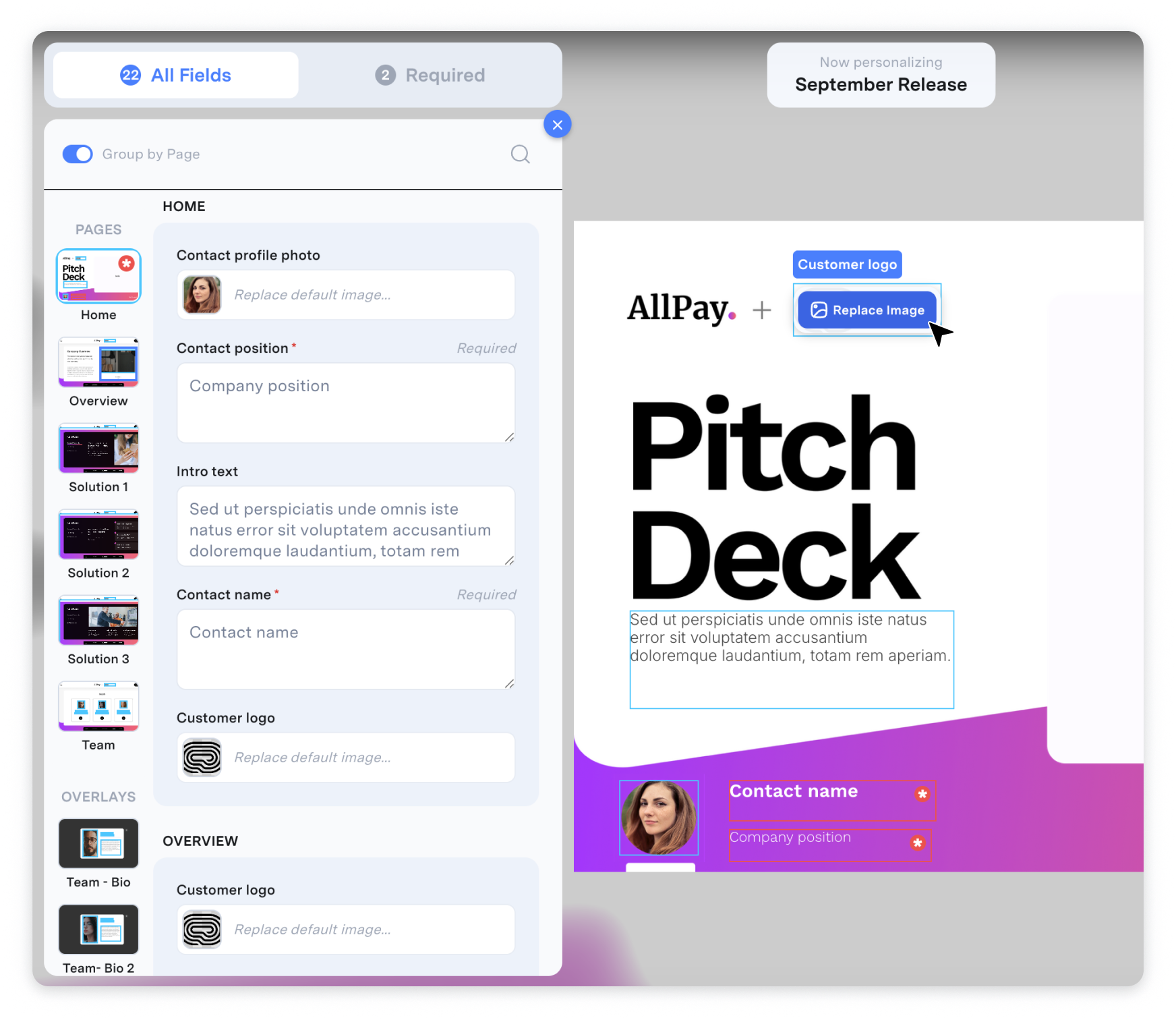
Create once, then let anyone adapt the content as easily as editing a document without breaking your brand. The new viewer makes personalizing content for each prospect more intuitive, with clearer guidance and simplified workflows.
To get started, click the links below: Creating & Editing Personalized Instances 2.0
General bug fixes