Create stunning interactive presentations with microapps
Schedule your personalized demo










How it works
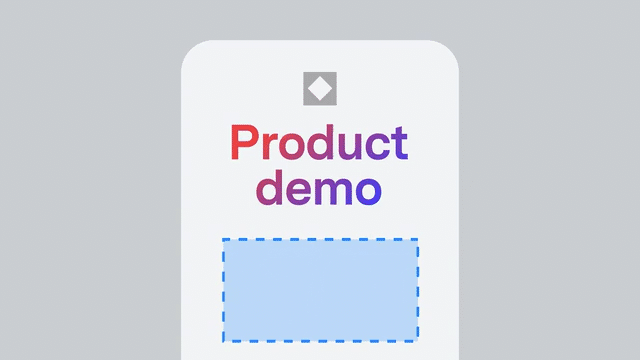
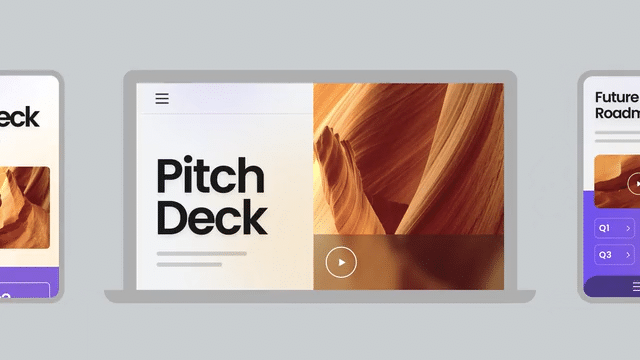
Start building interactive content with Tiled
Create a Lasting Impression with Interactive Content
Interactive & Dynamic


Personalized
Code-less


Built-in Analytics
A microapp is an interactive content platform designed for modern communication needs. With its intuitive, no-code story builder, teams can effortlessly create, share, and collaborate on their content, anytime and anywhere.
Tiled has revolutionized team interactions by replacing static PowerPoint presentations and PDFs with hyper-immersive experiences. This shift has resulted in dynamic and memorable conversations with prospects, customers, and employees. Tiled achieves this without compromising creativity, bandwidth, or security.
Once a microapp is published you can start collecting analytics straight away by sharing your microapp. Generate a shared URL link that you can send to anyone. Password and email protection is built into the sharing process to give you more control over who can see your microapp. You can also embed a microapp on any standard web page and customize the appearance across desktop, mobile and tablet.
Figma prototypes allow designers to define interactions and simulate the user experience to better gather feedback. Tiled microapps take the designed user interface and interactions to create the finished product, that can be shared and in the hands of end-users.
You can embed anything where an <iframe> is provided. Examples of things you can embed include: 3D Renderings, listicles, PDFs, other microapps, forms, live streams.
Yes! To publish and share your final product you need a Tiled account. Sign-up for a free account